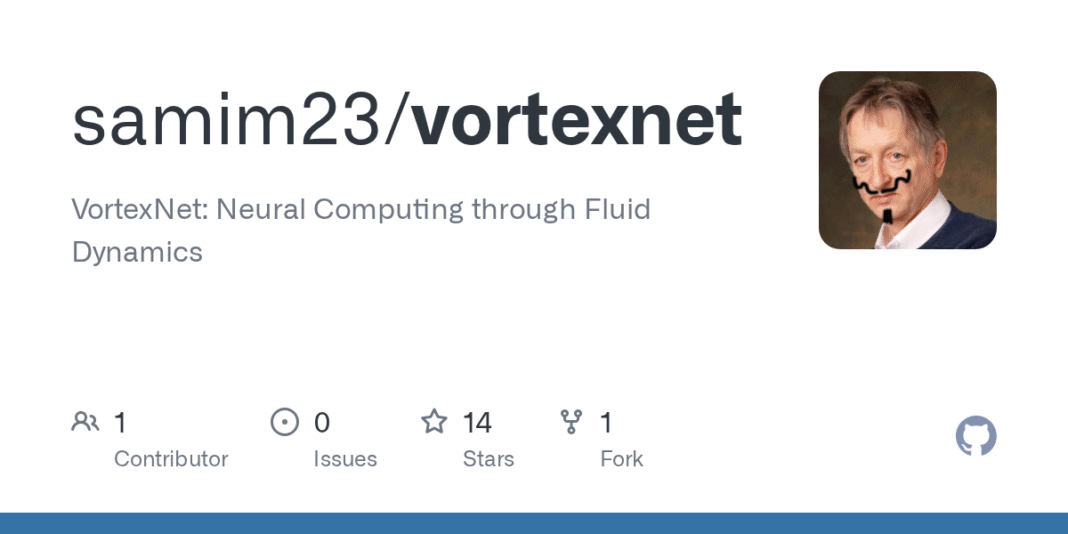This repository contains toy implementations of the concepts introduced in the research paper VortexNet: Neural Computing through Fluid Dynamics. These examples demonstrate how PDE-based vortex layers and fluid-inspired mechanisms can be integrated into neural architectures, such as autoencoders for different datasets.
Note: These are toy prototypes for educational purposes and are not intended as fully optimized or physically precise fluid solvers.
vortexnet_mnist.py:
A demonstration script for building and training a VortexNet Autoencoder on the MNIST dataset.vortexnext_image.py:
An advanced script for building and training a VortexNet Autoencoder on custom image datasets with enhanced features like data augmentation and latent space interpolation.
git clone https://github.com/samim23/vortexnet.git
cd vortexnet
Ensure you have Python 3.8+ installed. Install the required Python packages using pip:
pip install torch torchvision matplotlib pyyaml scikit-learn seaborn tensorboard
-
MNIST Dataset:
The MNIST dataset will be automatically downloaded byvortexnet_mnist.pyif not already present. -
Custom Image Dataset:
Forvortexnext_image.py, place your images (JPEG, PNG, or JPEG formats) inside themy_data/directory.
a. VortexNet MNIST Autoencoder (vortexnet_mnist.py)
This script builds and trains a VortexNet Autoencoder on the MNIST dataset.
Usage:
python3.11 vortexnet_mnist.py
b. VortexNet Image Autoencoder (vortexnext_image.py)
This advanced script builds and trains a VortexNet Autoencoder on custom image datasets with enhanced features.
Usage:
python3.11 vortexnext_image.py --config config_image.yaml
-
Configuration Files:
Ensure the configuration file (config_image.yaml) is properly set up before running the scripts. -
Output Directory:
All outputs, including logs, reconstructed images, and model checkpoints, are saved in theoutput_dirspecified in the respective configuration files. -
TensorBoard:
For monitoring training progress, you can launch TensorBoard pointing to theoutput_dir