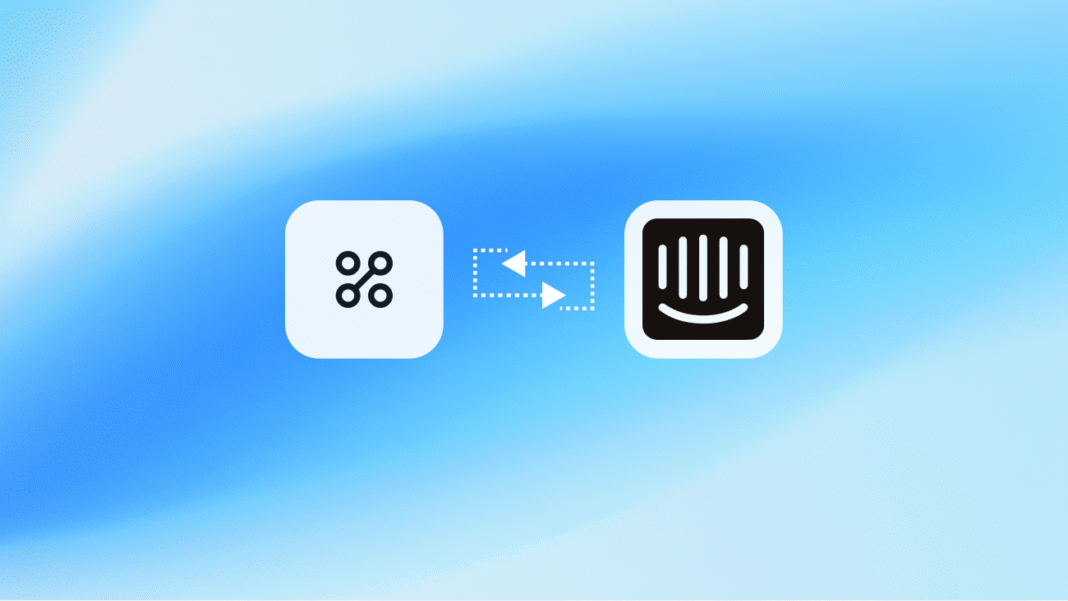Customer conversations hold value for the entire business, but they’re often locked away in your support platform.
From today, the new Intercom connector for ChatGPT changes this. Intercom customers can now allow all teams to securely access conversations, tickets, and user data directly inside ChatGPT. Without having to switch tools, you can now get all the context you need to put the customer first across every area of your business.
Connecting Intercom to ChatGPT is easy:
- In ChatGPT, open Settings → Connectors.
- Search for “Intercom” and select it.
- Sign in with your Intercom account to approve the secure connection.
(The connector is read-only and respects your existing Intercom permissions, so people only see what they already have access to. See more about security and setup details here.)
Once you’re in, you can start exploring your customer data using prompts written in natural language, like:
- “Help me prepare for a meeting with customer X by updating me on outstanding issues raised in the last four weeks.”
- “Find positive Intercom conversations mentioning our new feature Y, and add customer quotes to my campaign brief in Drive.”
- “Build a list of the most common feature requests based on customer inquiries.”
What this unlocks
Connecting Intercom to ChatGPT makes customer feedback available across the company in a usable way.
Support tickets contain direct information about what’s breaking, what’s confusing, and what people actually need. Normally, that information stays siloed in the support team.
But when anyone can query it in plain language, it becomes useful for decision-making across the board. Teams stop working at cross-purposes because they’re looking at different parts of the picture. Now, product can see what’s actually frustrating users. Sales can understand common objections. Marketing can use the language customers actually use. Leadership can spot trends as they’re happening.
We’ll be adding more connectors soon so you can access Intercom data in other AI tools your team already uses.